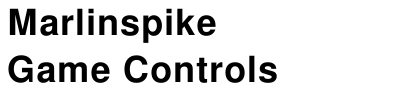HOME |
Keybinds
Arma 3 Vanilla
Infantry:Movement
| Move Forward[14] | W |
| Move Backwards | S |
| Move Left | A |
| Move Right | D |
| Crouch | X |
| Prone | Z |
| Lean Left | Q |
| Lean Right | E |
| Step Over | V |
| Walk (toggle) | Left Ctrl C |
| Adjust Stance | Left Ctrl D |
| Adjust Stance | Left Ctrl S |
| Adjust Stance | Left Ctrl A |
| Adjust stance | Left Ctrl W |
| Combat Pace | C |
| Combat Pace (toggle)[23] | Doubletap C |
| Sprint/Hold Breath | Left Shift |
Infantry:Misc
| Compass | K |
| Inventory | I |
| Map | M |
| Watch[64] | O |
| Binoculars | B |
| Confirm Selection | Middle Click |
| Exit menu | Esc |
| GPS | Right Ctrl M |
| Menu Control | Mouse Wheel |
| Menu Select | Spacebar |
| Mission Journal[67] | J |
| Mission Journal (toggle) | Doubletap J |
| Panel Left | [ |
| Panel mode[61] | Left Ctrl [ |
| Panel Right | ] |
| Player List | Right Ctrl P |
| Player Stats | P |
AI Command:Complex
| Action | 6 |
| Add Unit Waypoint | Left Ctrl Left Click |
| Alternate Quick Command[166] | Alt Spacebar |
| Close Command Menu | Spacebar Right Click |
| Combat Mode | 7 |
| Complex Command Menu | Backspace |
| Engage | 3 |
| Formation | 8 |
| High Command (toggle) | Left Ctrl Spacebar |
| Mount | 4 |
| Move | 1 |
| Navigate Up / Down | Spacebar Mouse Wheel |
| Quick Command | Spacebar Left Click |
| Radio[162] | 0 |
| Status | 5 |
| Target | 2 |
| Team | 9 |
Infantry:Weapons/Combat
| Select/Cycle Primary | 1 |
| Select/Cycle Secondary | 2 |
| Select/Cycle Launcher | 3 |
| Adjust Zero | Left Ctrl Middle Click |
| Adjust Zero | Page Up |
| Adjust Zero | Page Down |
| Aim Optics | Numpad 0 |
| Aim Sights (toggle) | Right Click |
| Cycle Optics[40] | Left Ctrl Right Click |
| Cycle Throwables | Left Ctrl G |
| Fire/Pull Trigger | Left Click |
| Firing Mode[32] | F |
| Raise / Lower (toggle) | Doubletap Left Ctrl |
| Reload | R |
| Tactical Marker | Left Shift T |
| Throw grenade | G |
Vehicle:Movement
| Eject | Doubletap V |
| Exit Vehicle | V |
| Forward | W |
| Forward Fast | Left Shift W |
| Forward Slow | Left Ctrl W |
| Hand Brake | X |
| Lower Turret | Q |
| Raise Turret | E |
| Reverse | S |
| Steer | Mouse |
| Steer Left | A |
| Steer Right | D |
| Turn In | Left Ctrl Q |
| Turn Out | Left Ctrl E |
Vehicle:Weapons/Combat
| Adjust Zero | Page Up |
| Adjust Zero | Page Down |
| Aim Optics | Numpad 0 |
| Aim Sights (toggle) | Right Click |
| Aim Turret | Mouse |
| Cycle Gunner weapons | Left Ctrl F |
| Fire Order | Left Ctrl Left Click |
| Fire/Pull Trigger | Left Click |
| Lock / Lase | T |
| Next Target | R |
| Stabilize Turret | Left Ctrl T |
| Switch Weapons | F |
| Zoom | Holdpress Right Click |
Infantry:View
| 1st/3rd Person (toggle) | Numpad Enter |
| Cycle Vision Modes[35] | N |
| Free look (hold) | Alt |
| Free look (hold) | Numpad * |
| Free Look (toggle) | Doubletap Alt |
| Free Look (toggle) | Doubletap Numpad * |
| Look Direction[44] | Numpad 1 |
| Look/Aim | Arrow Keys |
| Reveal / Lock / Lase | T |
| Zoom | Holdpress Right Click |
| Zoom Decrease | Numpad - |
| Zoom Increase | Numpad + |
Aircraft:Movement
| Auto-Hover | X |
| Bank / Tilt | Mouse |
| Bank Left | A |
| Bank Right | D |
| Flaps / Vectoring | Left Ctrl Middle Click |
| Nose Down | W |
| Nose Up | S |
| Rudder Left | Q |
| Rudder Right | E |
| Thrust Decrease | Z |
| Thrust Increase | Left Shift |
Aircraft:Weapons/Combat
| Aim Optics | Numpad 0 |
| Aim Sights (toggle) | Right Click |
| Aim Turret | Mouse |
| Cycle Gunner Weapons | Left Ctrl F |
| Fire | Left Click |
| Fire Order | Left Ctrl Left Click |
| Lock / Lase | T |
| Next Target | R |
| Switch / Cycle Firemodes[140] | 1 |
| Switch Weapons | F |
| Targeting Camera | Left Ctrl Right Click |
General:Communications
| Chat | / |
| Next Channel[73] | . period |
| Previous Channel[72] | , comma |
| VOIP (hold) | CapLock |
| VOIP (toggle) | Doubletap CapLock |
Aircraft:Misc
| Change Countermeasures | Left Ctrl C |
| Countermeasures | C |
| GPS | Right Ctrl M |
| Landing Gear (toggle) | G |
| Lights | L |
Vehicle:Misc
| GPS | Right Ctrl M |
| Lights | L |
| Radar (toggle) | Left Ctrl R |
| Switch / Cycle Firemodes[108] | 1 |
AI Command:Selection
| Deselect All Units[152] | ` |
| Next Unit | F12 |
| Previous Unit | F11 |
| Select Units[146] | F1 |
AI Command:Misc
| 1st / 3rd View / Leave | Numpad Enter |
| Tactical View | Numpad . |
| Team Switch | U |
[14] Default pace is run
[23] Aiming while moving
[64] letter O
[67] Includes briefing and tasks
[61] Left Ctrl + [ or Left Ctrl + ]
[166] + Left click
[162] zero
[40] Iron sights, scopes, etc.
[32] Semi or Full automatic
[35] Night vision
[44] Numpad 1-9
[140] 1 or 2 or 3 or 4
[73] period
[72] comma
[108] 1 or 2 or 3 or 4
[152] Tick mark under the tilde (left of 1 key)
[146] F1 - F10 to select individual units